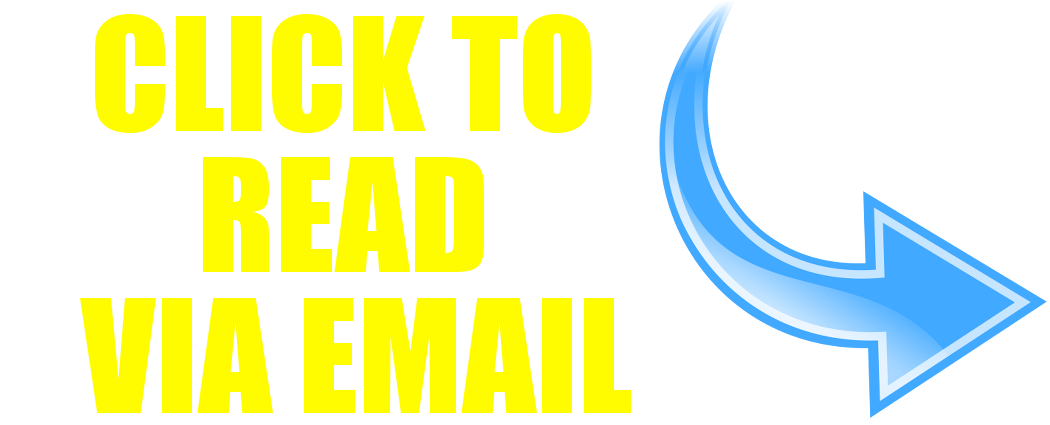How To Access The Magazine
On The Computer/Email:
Click the "Available via Email" button above and enter your name and email address in the popup form. That’s it! We’ll email you the magazine as a PDF when it comes out and we’ll send you other recipes and natural health articles too.
On The iPad/iPhone:
1. On your iPad/iPhone, visit this link: http://HealthyRecipesMag.com/iTunes
and tap Install.
2. Open Newsstand on your iPad/iPhone and tap on Healthy Recipes Magazine.
3. A popup will appear - tap on the button on the popup.
4. Tap the yellow “All Issues Free” option.
5. Follow the Apple prompts (for your AppleID password and to confirm you want to subscribe for free).
6. If you provide us with your email address, then we’ll send you new issues of the magazine via email as well as other recipes and interesting articles. Click here to provide your email address.
7. To view a particular issue, tap on the issue, then tap “Download.” Once downloaded, click “View” to read the issue. (All issues will say “Private” and “Subscribers Only.”)
8. You’ll have access to all previous back copies and all future issues on your iPhone/iPad. Take it with you to read offline!
Please Note:
Healthy Recipes Magazine is free, so even though the term "subscription" is used by Apple on the iPad and iPhone, there is no charge for the magazine.
Questions?
If you have any issues accessing the magazine, please email us at [email protected]